Header - Save and Load Settings
The header section contains links to main pages of the website. This is where you can load a demo content, download the document in a .txt or .html file, save and restore your settings to the cloud, access the auxiliary editor and read your license information. Some of these features are not available for users not having a valid license.
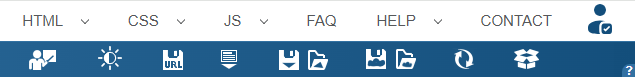
HTML6 logo – links to the home page of the website.
Demo – populates the editors with a demonstration text which you can use to experiment with editor and test its featurres.
Download – opens a modal window where the user can specify a file name and download the current page content in the desired format. Various web browsers might limit this feature for security reasons.
Save settings – save your current settings, including the content of the editors to the cloud. The saved data is stored on our server and it can be opened from any other computer, using the same license link.
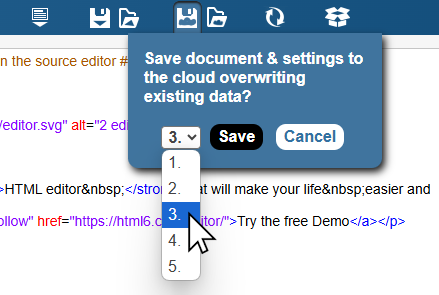
You can store up to 5 sets of saved settings. Assigning an ID using the dropdown before hitting the Save button. Later you can retreive the settings by loading the same ID.
Saved settings and documents are stored for one month after a license expires and they can be manually transferred to a new license link if you request it by contacting us.
Load saved settings – loads the previously saved settings associated with the current license ID.
Reset the default settings – It refreshes the page with the default settings without deleting the document you're working on.
Auxiliary editor – toggles (opens and closes) the auxiliary editor. More information here.
License information – tells information about your active subscription period.